Introduction
If you’ve watched any professional CS2 match, you’ll have noticed just how many grenades are used in a single round. These grenades are absolutely crucial to winning rounds and executing strategies. And yet, they’re criminally underused in the lower and middle ranks. Learning some useful nades can almost instantly make you a better and more complete CS2 player and boost your win rate. So, in this guide, we’ll show you how to practice smokes and other nades in CS2.
In order to practice your smokes and nades efficiently, you’ll need access to your console. To do this, go to the settings -> Game -> Enable Developer Console and set it to ‘Yes‘. Now, you should be able to open your console by pressing the ~ key.
How to Set Up A Nade Practice Server
Active Duty Maps
Setting up a nade practice server for active duty maps is incredibly easy. Simply press the Play button and then select Practice. On the left side of the screen, enable the Grenade Camera, Infinite Ammo, and Infinite Warmup sliders. Then, press Go. This will launch a server with no enemies where you have unlimited ammo and a predicted grenade trajectory.
Non-Active Duty Maps
To launch a practice server for a non-active duty map, simply boot the map from the Workshop Maps section. Then, once you’re in the map, type (or paste) the following commands in your console:
sv_cheats 1;bot_kick;mp_limitteams 0;mp_autoteambalance 0;mp_roundtime 60;mp_roundtime_defuse 60;mp_freezetime 0;mp_warmup_end;ammo_grenade_limit_total 5;sv_infinite_ammo 1;mp_maxmoney 60000;mp_startmoney 60000;mp_buytime 9999;mp_buy_anywhere 1;mp_restartgame 1
This will kick all bots, extend the round time, and so on. After doing this, enter the following commands in the console:
sv_grenade_trajectory 1;sv_grenade_trajectory_time 10;sv_showimpacts 1;sv_showimpacts_time 10;give weapon_incgrenade;give weapon_flashbang;give weapon_smokegrenade;give weapon_molotov;give weapon_decoy;give weapon_hegrenade
This will give you all the nades you need and activate the grenade trajectory predictor lines.
Handy Console Commands for Practice Servers in CS2
Once you’re in the server, you can make your life a lot easier by applying a couple of console commands. For these commands, we need to enable sv_cheats in our server. This command is perfectly legal to use and won’t get you in trouble, as it’s simply deactivated on VAC-secure servers.
Furthermore, we want to bind noclip and rethrow_last_grenade. Noclip allows you to fly through the map like a ghost, which is useful for repositioning. The rethrow grenade bind will make the game rethrow your last grenade exactly how you threw it. This can be very handy to see how effective flashes are, for example.
sv_cheats 1;bind o "sv_rethrow_last_grenade"; bind v "noclip"
In this example, we’ve used the O and V keys, but you can replace them with any key you prefer. Once these commands have been pasted, you can just press the corresponding key instead of having to always type out noclip etc.
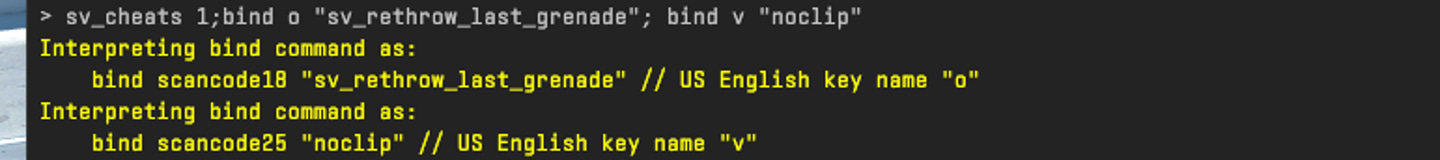
Where to Find Lineups
You can find lineups all over the internet. There are entire websites dedicated to storing CS2 nade lineups, and there are also YouTube channels that focus almost exclusively on nades in CS2. You can also find them on social media, by watching other players’ streams, etc. The possibilities here really are endless.
With the release of Train, Valve has also introduced the option to enable grenade lineup helpers in the game itself. This will probably be further expanded on in the future, so that’s also definitely an option.
Types of Lineups
Note that not all lineups require a simple left click to throw. There are multiple types of throws that are required to get a nade to where it should be. These are:
- Standard throw
- Run throw
- Jump throw
- Walk throw
These can also be combined. Some lineups, for example, require a running jump throw. In addition to this, some lineups might also require a left click throw, right click throw, or a combination of both.
Naturally, lineups that require a lot of movement are a lot more difficult to execute than simple jump throws. Fortunately, there are plenty of simple lineups that can significantly improve your game. Some of the most common nades in CS2 only require a jump throw, so a complex lineup with lots of movement involved isn’t necessarily better to learn.
Jump throws in CS2 are very easy to hit, by the way. Just release your nade near the top of your jump and you’re good. Practice this for a couple of minutes and you should have it down.

Some Tips on Smokes
Smokes are an incredibly powerful tool for denying information and essentially closing off angles. With that said: using them wrong can really backfire. We’ve collected some general tips that you need to keep in mind when learning smokes.
Don’t leave gaps
When practicing smokes, make sure that they fully cover whatever it is that you want to smoke off. All too often, someone will say that a certain position is smoked off, only for there to be a gap in the smoke. This can have disastrous consequences for your team, as teammates generally assume that a thrown smoke fully covers everything. If there are gaps, they can lead to lots of free kills for enemies and tons of frustrations for your teammates.
If you’re improvising a smoke during a heated round, no one will blame you if it has gaps. But if you’re spending time learning a lineup, make sure you can land it perfectly every time.

Focus on useful smokes
If you’re just getting started with learning smokes, focus on useful smokes that you can use in pretty much every round. Sure, it’s cool that you can smoke ticket booth all the way from B apps on Mirage, but how often will this come in handy when playing?
Obviously, it’s good to know these types of smokes if you’re playing in a team at a high(er) level. But if you’re a casual player and you only want to learn a couple of smokes, it’s a good idea to focus on smokes that are easy to execute and can be broadly applied.
Throw your smokes deep enough and mind the edges
If your smoke isn’t placed deep enough, skilled players will take advantage of it.
For an easy example of this, consider B doors on Dust 2 as a T. If the smoke is thrown deep enough, players who push through on the site will be fully exposed to everyone on the site. If the smoke blooms into the site, players can exploit the smoke to enter the site unnoticed.
Obviously, there sometimes quite simply isn’t an option to throw a perfect smoke, but it’s a good idea to be aware of how exactly you’re playing your smokes. In general, you want your smokes to be as flush as possible with the entry point you’re trying to block off.
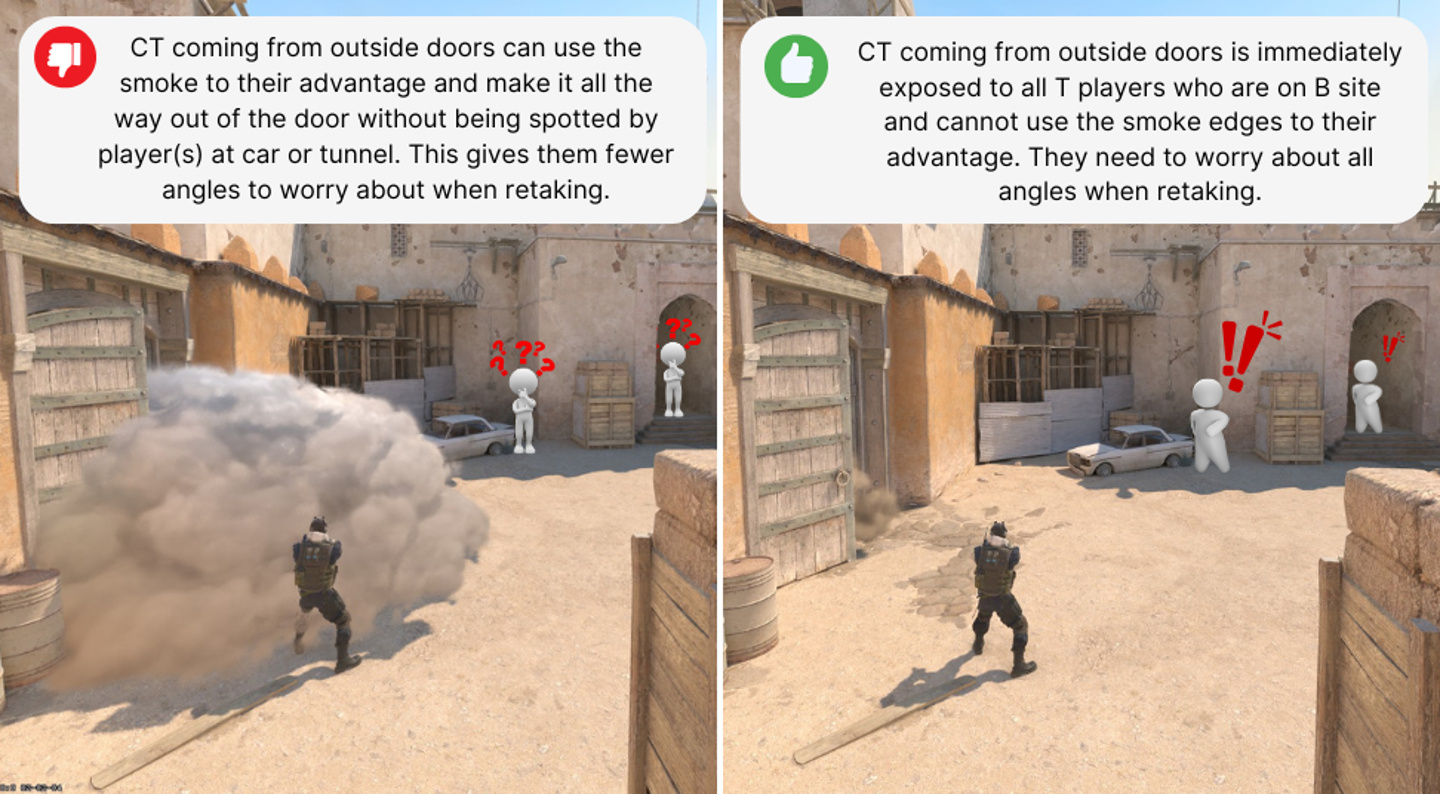
Consider the opportunities that you create for enemies
Smokes can be helpful to you and your team, but they can be equally helpful to the other team. If you’re playing as CT on Inferno and you smoke top mid, you can be quite sure that enemies won’t be rushing through. However, you’ve also given them pretty much free reign of the middle section of the map, since you also can’t see what they are doing. Due to that smoke, your enemies can feel a lot more relaxed and set themselves up for a coordinated push by the time your smoke fades.
That’s not to say that smoking top mid on Inferno is always a bad idea and that you should never do it, but it’s a good example of how well-intentioned smokes can inadvertently help the enemy team.
Some Tips on Other Nades
Smokes are the most commonly learned nades, but we’ll also give you some pointers on how to effectively use the other nades in CS2.
Call your flashes and nades
If you’re throwing a flash and there’s even a remote chance that a teammate could be affected, call it out. You don’t need to ‘1, 2, 3’ time it like the pros sometimes do, but do call it. Something as simple as ‘flashing banana’ can prevent a lot of issues.
It’s equally important to call other nades, especially smokes. It’s a very common scenario to see a team take a site, only to then see three smokes landing at the exact same spot. By not communicating, your team risks wasting valuable resources.

Time your nades
In higher ranks, there are definitely default nades that get thrown at the start of every round, but in general you should be mindful of when you use your nades that aren’t part of that ‘default set’.
That cool flash lineup your learned is useless if there’s no teammate to peek with it. Your molotov to flush out a position is wasted if your team wasn’t even planning to push. In general: mindful of when you throw your nades. Don’t throw them willy-nilly.
With that said: there should be a balance. Don’t always wait for the perfect opportunity. If you only throw an HE grenade when you’re sure you’ll do 40+ damage or a flash when you’ll blind 3+ enemies, you’re probably not doing it right. Your nades should be considered as tools that you use mindfully every round, not as something that’s only meant for a special occasion.
Create fakes with utility
If your teammates are setting up an attack on A and you’re on B, you can quite often cause a ton of chaos by making some footsteps, throwing a smoke, and lobbing a flash. Of course the odds of this working get lower as your rise through the ranks, but faking by using utility is a proven concept even at the highest levels of CS2.
Crucial tip: after you’ve faked, walk away with shift. A lot of players who want to fake cause a ruckus and then run away. If your enemies can hear you running away, they’ll simply call it and your fake will be exposed.
Drop utility
In CS2, you can drop nades for your teammates. This is something that often gets forgotten, but it can be very valuable.
Depending on your position, you don’t always need a full belt of utility. If your teammates need certain nades based on their positions, consider dropping them what they need.
On CT Inferno, for example, it’s common for a third player to come to B to fend off a rush. When a rush doesn’t come, the third player drops their incendiary and HE grenade for the B players to use and goes back to A.

Why Should I Learn Nades?
It’s easy to just think ‘if I outaim my opponents, I will win duels, win rounds, and rank up’. And while that’s true in the lower ranks, aim will only get you so far. Every high-tier player knows at least a few key utility lineups. Pros know tons of nades for each map they play.
Een if you don’t have any intention of ever playing the game at a higher level, nades in CS2 can give you a massive boost. A simple, well-timed flash can turn a 50/50 fight into a 80/20 fight for you or your teammate. Why would you leave a boost like that on the table?
The same applies to smokes. Say you’re pushing A site on Mirage as T. There are tons of angles to look out for. No matter how good your aim and game sense is, there will definitely be times where you’re killed in the back from a position you had already checked. Two well-placed smokes can already drastically reduce the amount of angles you need to worry about, making the site take a lot easier.
You could say ‘I can just smoke these angles when I’m pushing the site’ but then you run the real risk of being caught with a grenade in hand. Learning some lineups can help in this situation.
Obviously factors like aim, game sense, positioning, and communication are more important than memorizing every nade lineup, but that doesn’t mean that you should completely ignore such an important aspect of the game. You’d be surprised by how much more comfortable you can make the game for yourself if you learn some reliable lineups.

Conclusion
If you want to give yourself a big boost as a CS2 player, it’s a good idea to learn some nades. This article shows you exactly how you can practice those nades in peace, and we’ve also included some handy tips to consider. Obviously, these tips are quite basic. As with anything in the world of CS2, there’s tons of depth behind this aspect of the game.
The timing of your nades, the location of your smokes, the value of flashes, how to effectively fake, … There’s tons to learn, and pro teams spend hours trying to figure out the next ‘meta nade’ so it’s safe to say that the ceiling hasn’t been reached. With open skyboxes and endless possibilities, the nade aspect is, like many things in CS, pretty much a ‘game within a game’.
Mastering even a few nade lineups will make you a more complete CS2 player. Have fun practicing!
Gaming Center
A gaming center is a dedicated space where people come together to play video games, whether on PCs, consoles, or arcade machines. These centers can offer a range of services, from casual gaming sessions to competitive tournaments.

