Introduction
Elgato’s Stream Deck has long been known as a go-to device for content creators. It’s an array of customizable buttons to streamline live production, media control, and automation. These days, the features that it offers are nearly limitless, so it has evolved far beyond its original purpose as a tool for streamers and found its way to the desks of many regular users. That’s why the Virtual Stream Deck is now available. It offers the full power of the Stream Deck ecosystem, right there on your monitor.
In this article, we’ll explain everything you need to know about the Virtual Stream Deck.
A Software-Based Control Deck at Your Fingertips
Virtual Stream Deck is exactly what it sounds like: a digital version of the traditional Stream Deck that runs on your computer. It’s available as part of Elgato’s Stream Deck 7.0+ software, and it mimics everything you’d expect from the hardware-based Stream deck. This means it has support for folders, custom icons, Multi Actions, profiles, and full access to the Stream Deck Marketplace.
You can customize your Stream Deck in basically any way you like. You can create shortcuts to launch games (or launch multiple programs at the same time), control light panels, you can create elaborate macros, start recording your screen, … If you can think of it, you’ll probably be able to program it into the Virtual Stream Deck.
You can set it to appear in docked mode (anchored to a corner of your screen) or dynamic mode, where it pops up at your mouse cursor with a hotkey and disappears when not in use. It supports up to 64 virtual buttons per panel, and you can configure as many panels as you like for different applications. You can also create folders within folders. So you can have a ‘Gaming’ folder on top, with different folders for your favorite games within.
Lastly, you can also customize the icons. No matter what aesthetic you’re going for, you’ll be able to have your Virtual Stream Deck match your style.
If you’ve used the Stream Deck Mobile app before, you’ll find a lot of similarities. But this time, it’s right on your desktop, accessible with a keyboard shortcut.
How To Unlock Virtual Stream Deck
Unlike the mobile version, which is subscription-based if you want to use more than 6 keys, Virtual Stream Deck for desktop is free to use, albeit with one important condition. To unlock it, you need to connect a compatible piece of Elgato or Corsair hardware at least once within 30 days.
Supported hardware includes any physical Stream Deck model, but also certain Corsair gaming peripherals like the Scimitar Elite Wireless SE. More (Corsair) products that support VSD (Virtual Stream Deck) are in the pipeline, meaning that using the service will be available to a wide variety of Corsair users in the near future.
If you’re already in the Elgato or Corsair ecosystem, VSD is more of an added bonus, rather than an upsell.
Not Just for Streamers
It’s true that streamers were the original audience of this product. It is in the name, after all. But Elgato’s Stream Deck has since evolved to become something much more versatile: a customizable macro launcher, workflow automator, and productivity tool that fits into almost any digital workspace. What we’re mentioning here goes for both the hardware Stream Deck as well as the Virtual Stream Deck, of course.
For content creators and editors
If you work in Photoshop, Adobe Premier, After Effects, or similar software where you need lots of shortcuts and quick-access buttons, the Virtual Stream Deck is extremely handy. You can build custom buttons for repetitive actions like switching tools, timeline zoom, and so on. It’s like having a set of smart hotkeys that are always on your screen. The handiest part is that you can set the icons yourself. So there’s no need to remember any keyboard shortcuts.
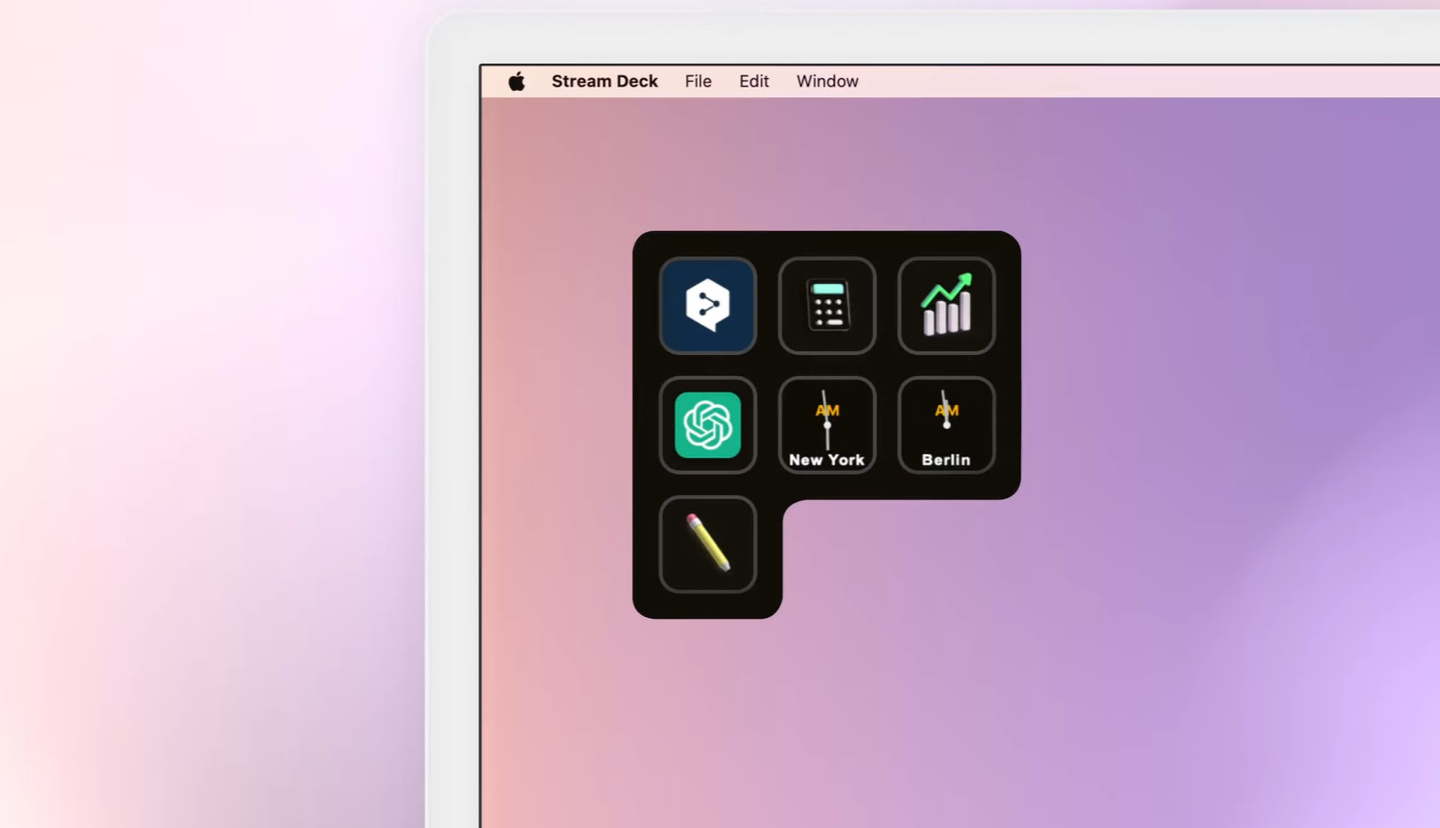
For professionals and remote workers
VSD can control Zoom or Teams with one-touch mute, camera toggles, or even automated intro messages. You can also set up a panel just for your daily workflows, for example. Opening your email, Teams, launching a productivity music playlist, and so on can all be programmed to a single button.
If you’re someone who does presentations often, you can set up Stream Deck actions to flip slides, blank the screen, or anything else you like.
But it can also be simpler. Are you always struggling to find the folder with the correct documents or files? Simply program a button to open that folder.
Being able to have all of this functionality at your fingertips can make your working life a lot easier.
For gamers
Gamers can also benefit from the Virtual Stream Deck, even if they’re not streaming. With custom profiles, you can bind keys or macros for in-game functions like switching loadouts, or launching a series of consecutive actions. In games like CS2, you can bind entire console command strings to launch an offline grenade practice server at the touch of a button, for example. Or you could bind a button to show you a quick reference image of the lineup you’ve been practicing on your second monitor, for example.
It’s especially useful in games that don’t support robust keybinding or where multitasking outside the game window is not an option. Need to record a specific passage of play, toggle an overlay, activate a timer, or execute a multi-step macro in an MMO? A quick tap on the virtual panel can handle all that.

Why Use It Over a Physical Stream Deck?
The first and most important reason to use VSD over a traditional Stream Deck is the price. A physical Stream Deck requires a dedicated purchase, whereas Virtual Stream Deck can come bundled with your favorite peripheral. There are other factors to consider, too. Such as:
- Portability: If you’re on a laptop or moving between offices, you can carry your Stream Deck setup with you.
- Desk space: Not everyone has room for another device on their desk. Virtual Stream Deck can be a great option for space-limited gamers.
- Trying it out: If you’re not ready to commit to a physical Deck, the Virtual version allows you to explore what Stream Deck can do, using the same backend software. You get all the features of the physical Deck.
Of course, it’s not without trade-offs. You don’t get tactile feedback, and you’ll need to look at the screen to press buttons, whereas a physical Stream Deck can become a ‘no look’ kind of thing after a while.
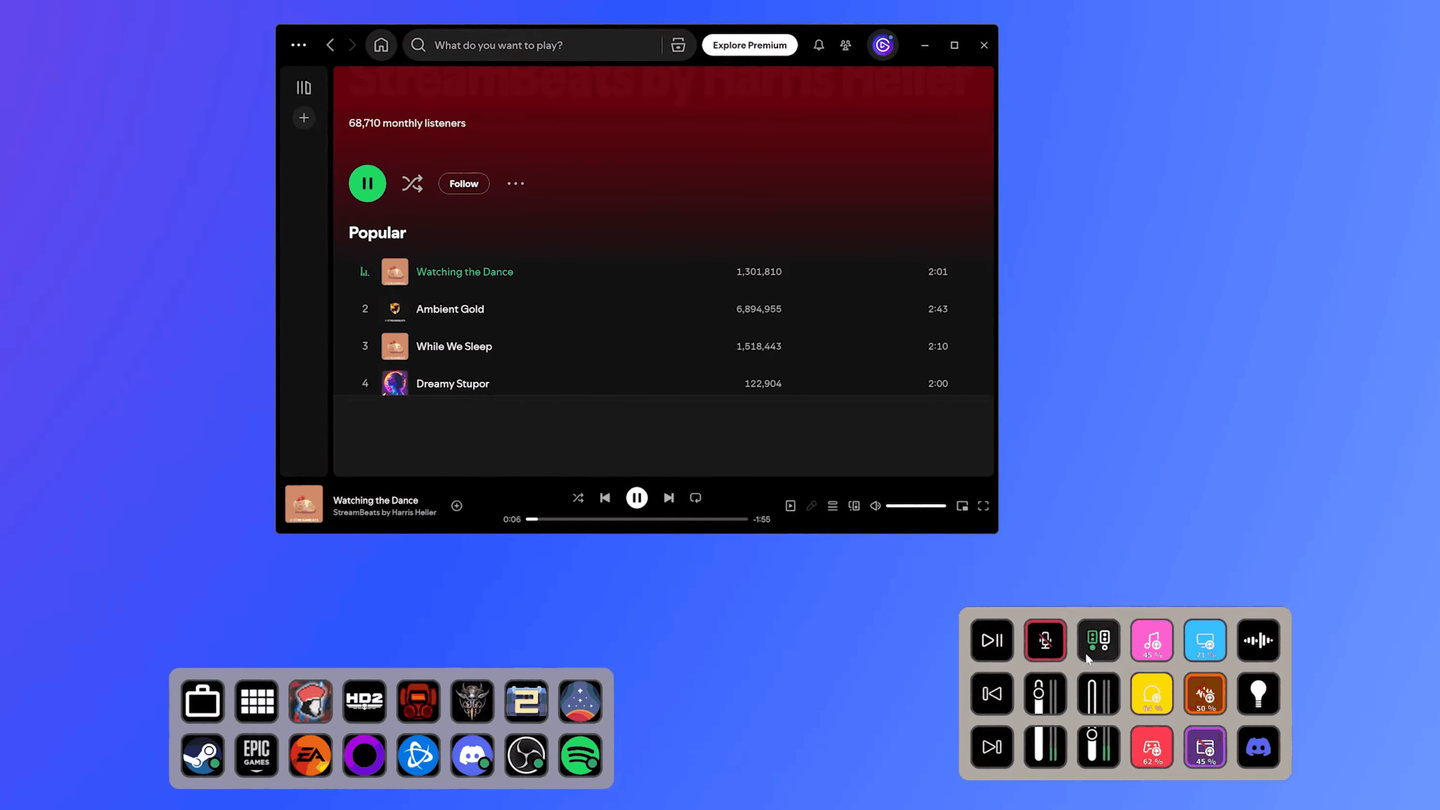
Conclusion
Stream Deck is a very interesting piece of gear. What was once considered a niche tool for live broadcasters has evolved into a flexible, everyday interface for all kinds of users. And now, it’s available as a software solution as well.
Obviously, it’s kind of an overkill program if you never use any shortcuts, or you simply have no need for a macropad. But if you’re exploring these kinds of things, it can be a very handy tool to have in your toolbox.
Whether you’re trying to simplify your creative process, control your workspace, or just reduce the number of clicks it takes to get something done, VSD gives you the freedom to build a smarter workflow and enhance your quality of life when you’re at your PC. Just get a compatible Elgato or Corsair product, download the software, and you’re good to go with no extra costs.
Game News
Berita Olahraga
News
Berita Terkini
Berita Terbaru
Berita Teknologi
Seputar Teknologi
Drama Korea
Resep Masakan
Pendidikan
Berita Terbaru
Berita Terbaru
Download Film ether to play video games, whether on PCs, consoles, or arcade machines. These centers can offer a range of services, from casual gaming sessions to competitive tournaments.

